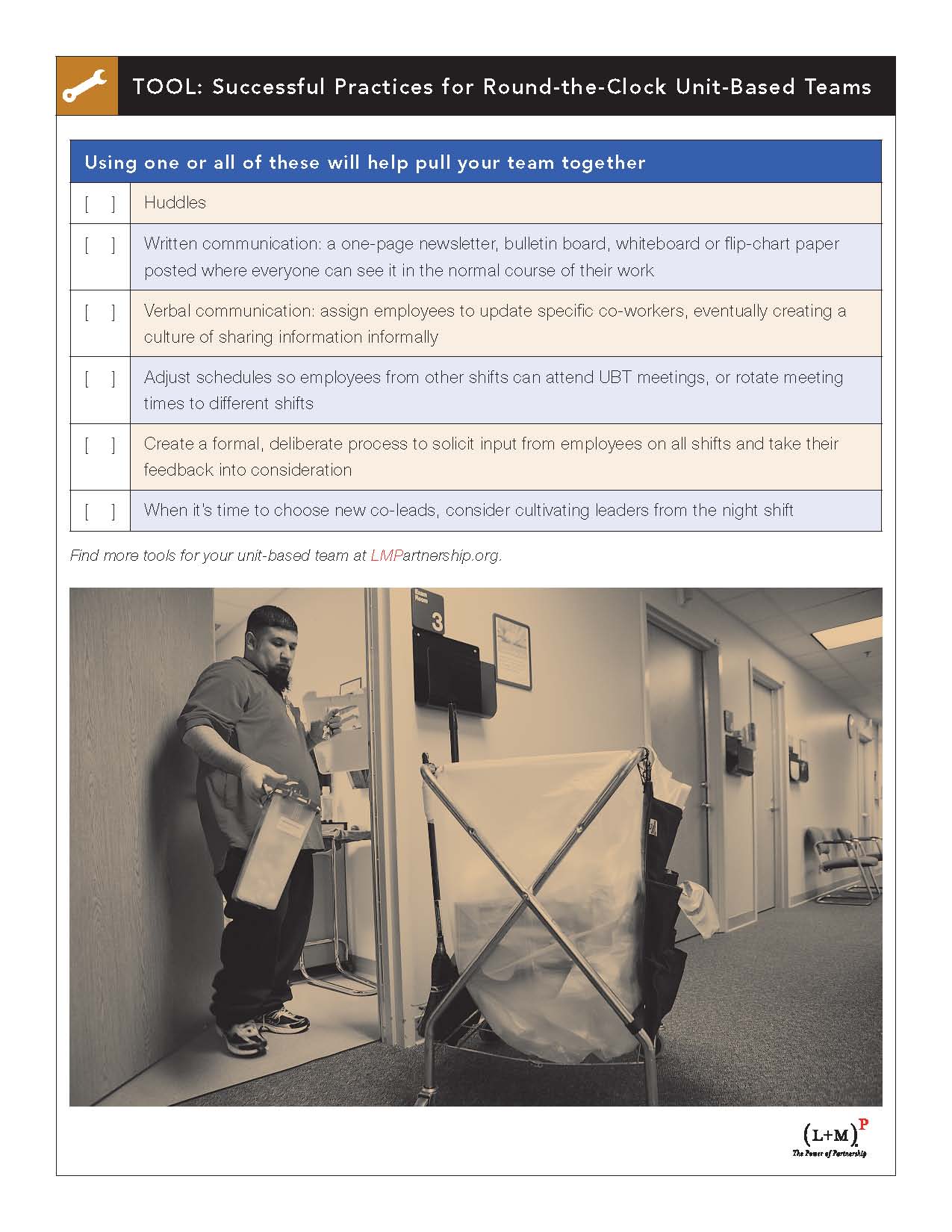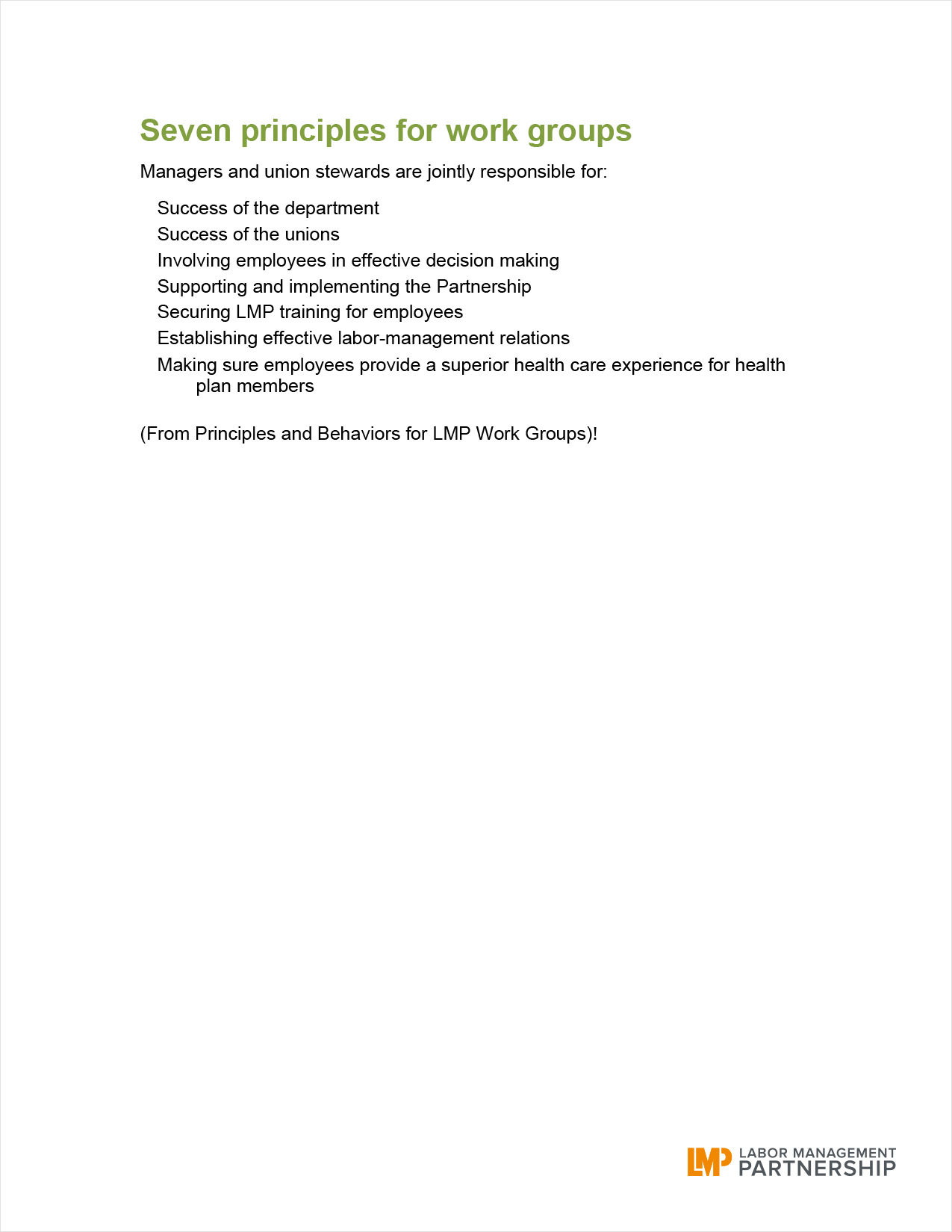TOOLS
Successful Practices for Round-the-Clock UBTs
Format:
PDF
Size:
8.5" x 11"
Intended audience:
UBT co-leads and consultants
Best used:
This checklist will give you ideas on how to improve communication across shifts—and improve your team's performance in the process. Use to enhance the functionality of teams that work across multiple shifts.